This post contains affiliate links.
You may remember that a couple of weeks ago I wrote a blog post about getting over a blog rut. In that post I mentioned checking out Google Analytics to see what brings people to your blog and I got soooo many emails about that so today I thought I would share with you how to figure out who your target audience is by using Google Analytics. Warning: I get a little bit obsessed with Google Analytics and could talk about it for days so today I am going to try and limit myself to this one thing. We shall see…
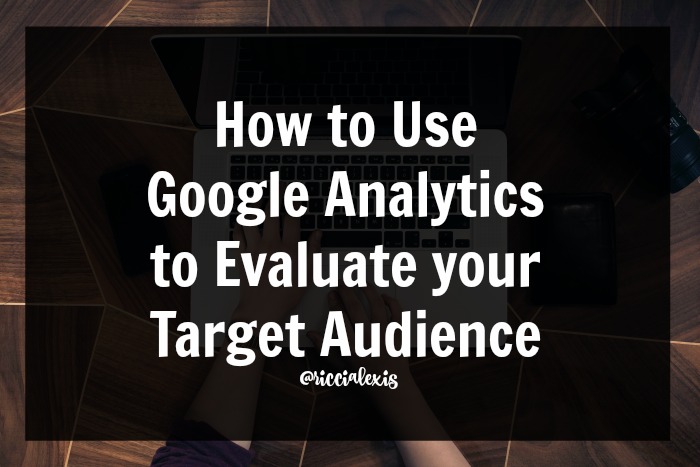
First things first log into your Google Analytics account. Your home screen should look something like this…
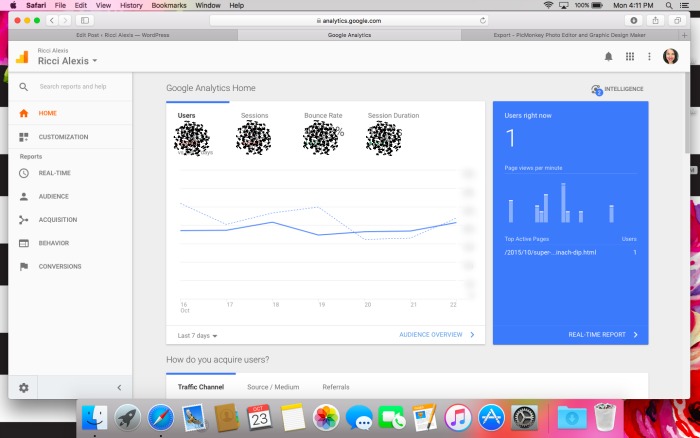
…in order to find out who your target audience is and what keeps them coming back to your blog the section of your homepage I want you to focus on is your Audience tab in the left handed column.
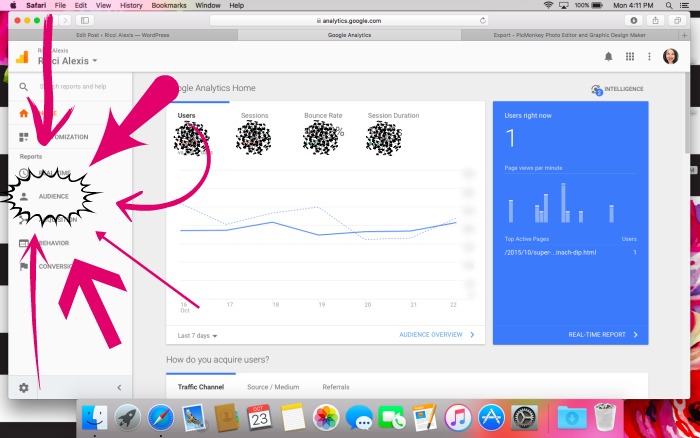
When you click on audience you will have several things to choose from underneath it. Now just because there are several things to look at under this tab doesn’t mean we will cover all of them today. Today we are just focusing on figuring out who our target audience is and what brings them to our blog. So from this list the only three things we will be looking at is Demographics, Interests and Geo, so basically just the first three things from the bulleted list.
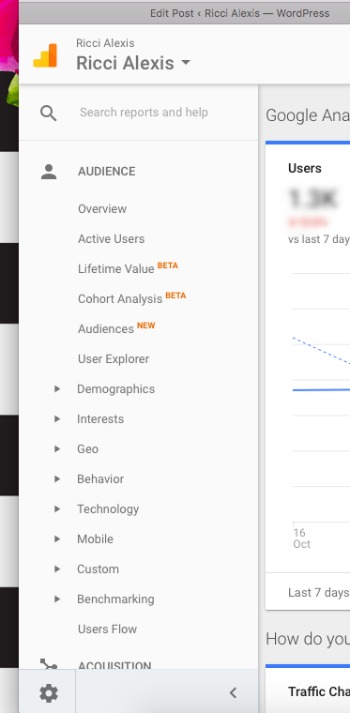
The first I do when I get here is check out my demographics. This will breakdown the gender and age of your readers. I have noticed a shift in my readers over the past couple of years with my main audience going from the 18-24 year old crowd to the 25-34 year old crowd. You can also see the breakdown of how many women read your blog vs how many men. I already figured that it was mostly women who read my blog so this was no surprise to me.
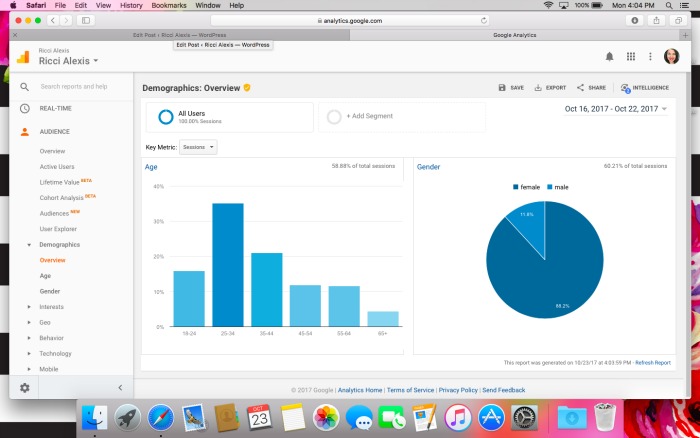
The next thing I do is check out Geo. This is useful to see where you blog readers are located, especially if you do a lot of local event type posts. If you live in Florida and you hardly have any Florida readers is it worth having local event type posts? When you first get into Geo I click Location and that breaks it down into countries but I like to get more specific so I scroll down and click United States and when I do I get this map…
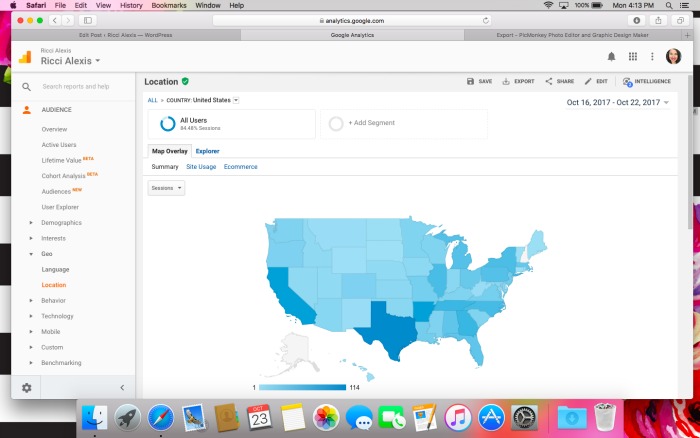
…however if you keep scrolling you will get the numbers breakdown by state.
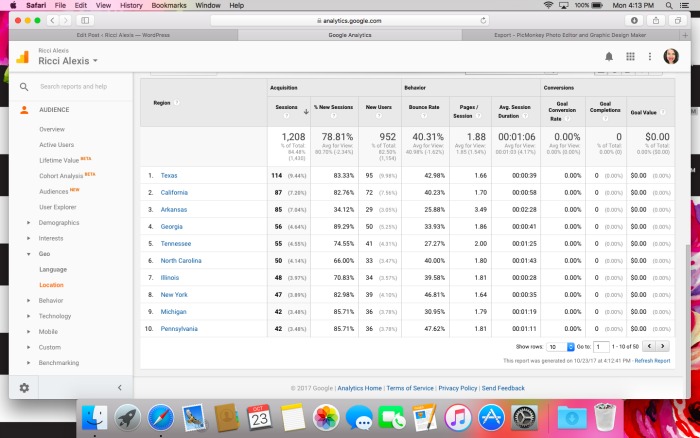
Now this is information I can use! You can also click on each state and that will further break it down into cities which is even more useful.
Alright, so now that we have figured out our target audience’s age, gender and where they are coming from let’s get to the good stuff, what are they interested in?? All you have to do to see this information is click the Interests tab under Audience and click on overview you will see this screen…
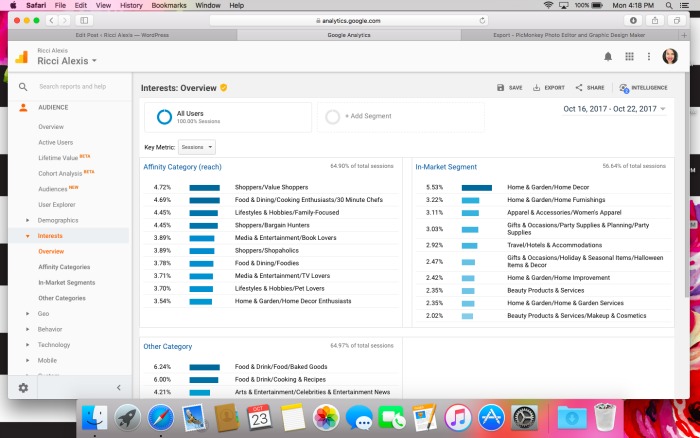
…this information is blogging gold y’all!! This tells you exactly what your current audience is interested in. Apparently my audience is interested in value shopping/deal shopping, quick meals, movies, books, home decor, apparel, travel and beauty products. So by looking at this information I probably shouldn’t blog about luxury vacations or elaborate recipe posts because this wouldn’t interest my readers. If you are in a blogging rut or want to increase your page views then give the reader what they want to see to keep them coming back!

So there you have it…three ways to evaluate your target audience via Google Analytics. This just skimmed the top of each of those categories I talked about…Demographics, Geo and Interests but I highly encourage you to dig deeper into each and really get to know your audience!
Do you utilize your Google Analytics to see what your audience likes??
If you have any Google Analytics questions feel free to email me!
If you liked this post and would like to see more like it in the future let me know!!
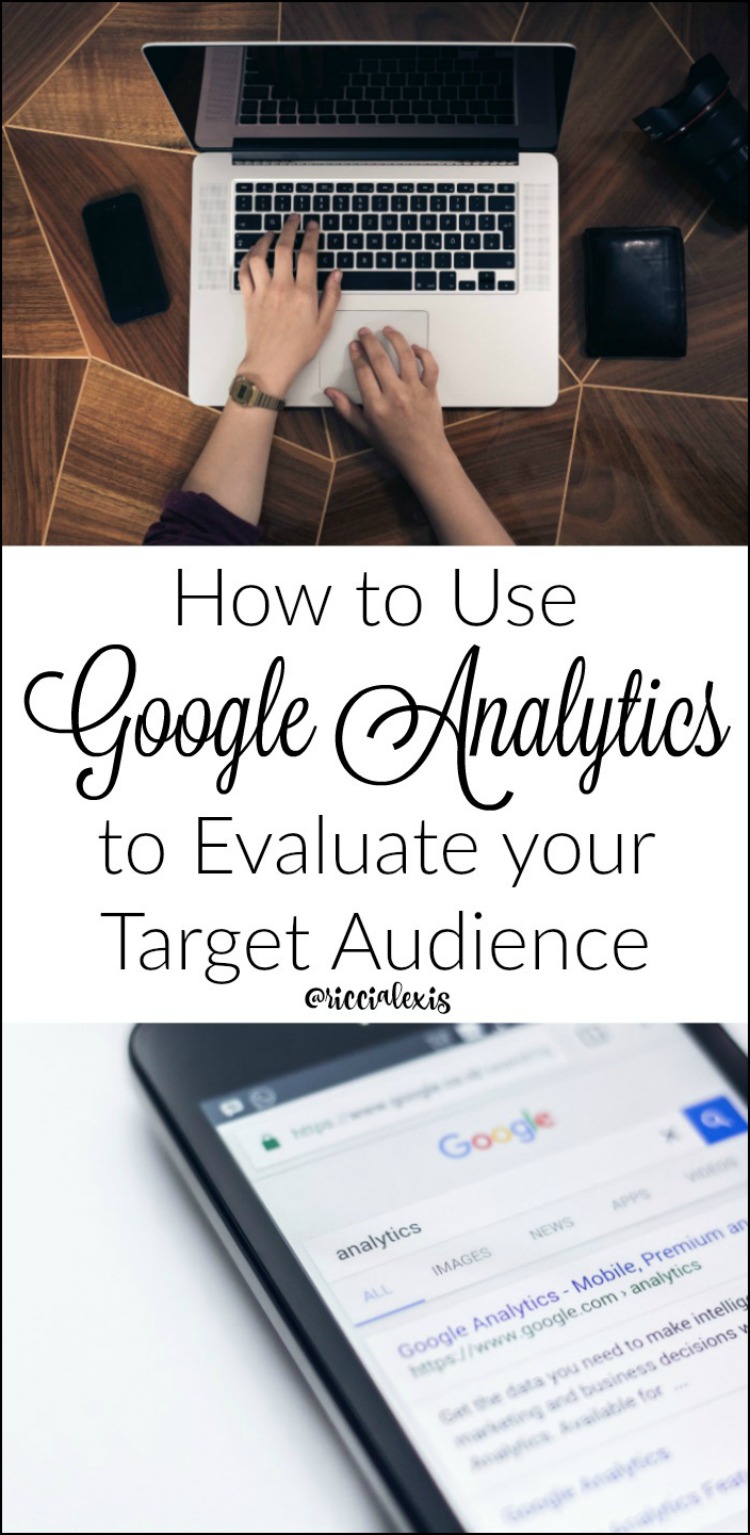
I’ve never really dug that deep into my google analytics before. I already know that females are reading my blog lol and I already kind of knew the age range. But there are some great tips in here and it is interesting to see their interests and where they come from. Great tip on not featuring local stuff if you don’t have any local readers!
I am OBSESSED with my Google Analytics. I am on mine all day, every day. There is so much good information on there.
Thank you so much! I use Google Analytics but I’m still learning how to do everything on it. There’s so much. This will come in handy, that’s for sure.
This is incredibly informative. I’m always trying to make sure that my Google analytics is right on the money. I read it all the time to see what I can change to make my blog more successful.
As a blogger, there is so much work that needs to happen behind the scenes. Finding the right target audience is a smart step especially for keyword optimization!
This has always been something I knew a little about but not enough. You post is clear and I can follow and understand. Will be saving this for sure.
Great tips Ricci! It’s so important to learn the mechanics of blogging – SEO, target audience, etc. Great info and well presented.
I use this all the time as it gives you the ranges of many things. My next work on this will be keywords.
I know the basics of google analytics (well enough to get me by) but this is really interesting I definitely need to learn more about it as knowing your audience is such a big thing.
These are great tips. Google analytics can seem very overwhelming but it really does have a lot of useful info.
I’m really glad to know these! This is such a brilliant tips and ideas! Very helpful!
This is such a good walkthrough! I really like that they lay out this data in such useful formats. Knowing how to read and respond to the data can really put you ahead.
Google Analytics is so useful for anyone with a website. I use it a lot for my blog.
I am a number guy and I actually am very observant on Stats. It’s great that Google analytics can really help you in your target audience.
That is very interesting. While I do check my analytics, I haven’t dug this far. It makes sense to know exactly what your blog audience is made up of.
Thank you so much for sharing this tutorial. I have used Google Analytics for YEARS and still find it super confusing.
I’m pretty duh when it comes to GA so this is very helpful. I am going to sit down on the weeekend and see what I can figure out from this!
These tips are awesome! Google Analytics is such a powerful tool – there’s so much to it that help to learn more about your audience! Love it!
These are such fantastic tips! I really need to be better are evaluating my google analytics and using it to help me post!