This post contains affiliate links.
I have officially dubbed today: WordPress Wednesday.
I’m sure I have mentioned it on here a few times but I am a little OCD. When my blog got transferred from Blogger to WordPress last summer all of my old posts lost their formatting. It is a mess y’all. They are all one big paragraph and the pictures are super tiny. They are all officially “uncategorized” and I spent a LOT of time last fall trying to fix them to no avail.
One of the classes I’m taking in school is a three part IT class and this semester we have been learning a TON about HTML and such and so I started reformatting all of the old posts…again. But this time it’s working!! Hallelujah!
As I have been in the process of reformatting I have been plugging my old posts into my SEO plugin and categorizing all of my old posts. I got about halfway through and I had a lightbulb moment. I was using my categories and tags all wrong. Lucky for you I am going to share my lightbulb moment with you!!
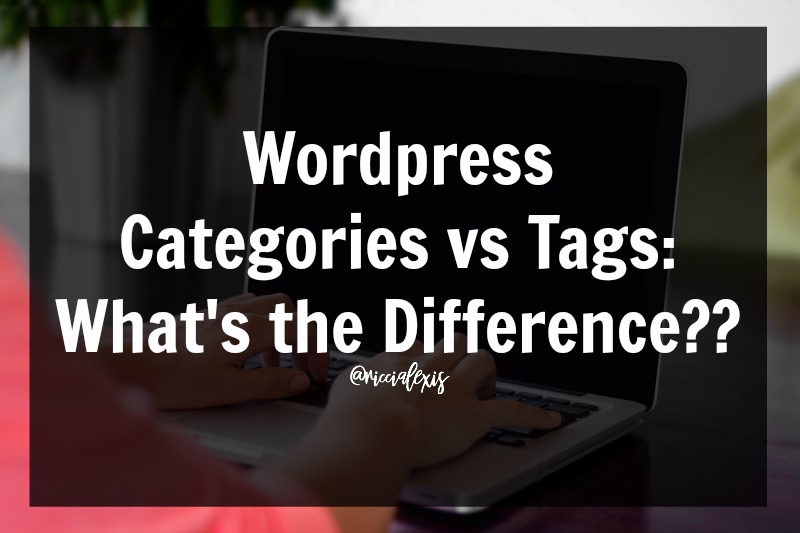
So what is the difference between a category and a tag? Good question!
A category is a broad grouping for your posts. Think of a category like an umbrella. A category can have sub-categories or sub-groupings. Categories also help people understand what you actually blog about.
A tag is supposed to describe your post. Think of them like key words that describe what your post is about.
WordPress requires you to categorize your posts. If you don’t then it will default to Uncategorized. You can always rename that category to something like Random if that makes you feel better. Not all of my earlier posts fit into my categories and that’s ok with me.
However, WordPress does not require you tag your posts. This is just something extra if you want to do it. Kind of like micro-organizing. Personally, I LOVE tags. Especially for my wary posts that don’t fit into a specific category.
How many categories should you have? This is totally up to you. They Sits Girls say no more than 10. Remember that your categories are what your blog is about. If you are having trouble defining yours go look at your most popular posts and see what posts people are reading and interacting to…that’s what I did.
While you need to have more than one category remember that putting posts into more than one category will hurt your SEO. SEO is how people find your blog. You want your website optimized so that Google can find you and you will get more page views. That’s why you need to tags to micro-organize your posts.
For example, say I write a post about how I straighten my hair. I would put this in my Beauty category but tag it with hair. Remember the umbrella I showed you above? This is how it works!
I am just OCD enough that all of this micro-organization makes me really happy! HA! I’m a nerd and I know it.
Do you categorize and tag your posts correctly?
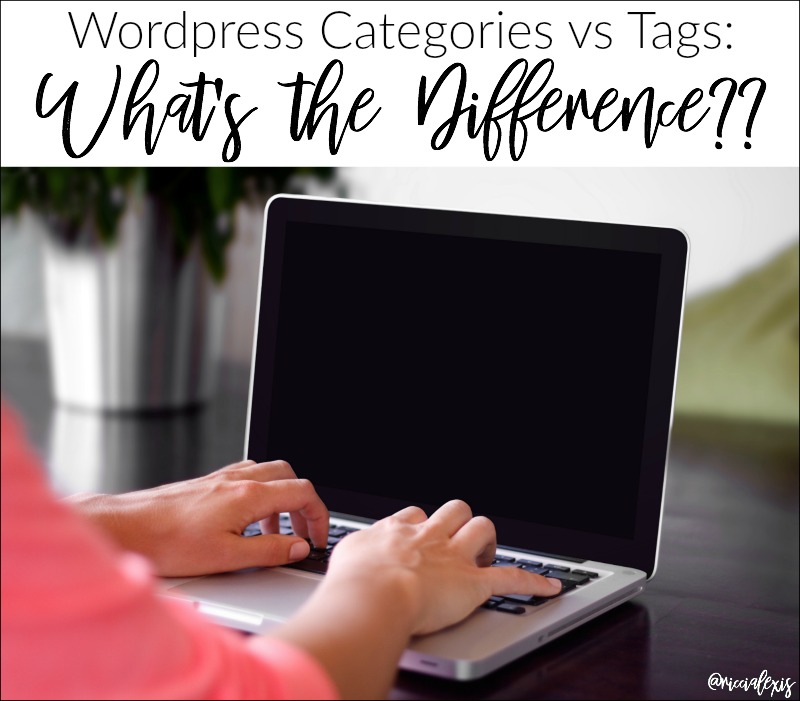

I started my blog with the following categories: Featured Article, running, Product Spotlight, Green thumb, and recipes. Then, I started writing about taking trips with the kids so I added an exploring category. I would say I probably need to work on my product spotlight and green thumb categories most. I haven’t posted to them in a while. As for the tags, I’m really bad about those. I often forget and have to add them later.
I”m not on WP but good info. Makes sense with the categories vs tags and yes I use tags, love them!
LOL! I’m an organization nerd too! It makes me happy to have everything neat and clean! :) I need to start using tags more on my posts!
How cool is this!!! I love that you are taking a class and it is helping you :) Sometimes you feel like “I will never use this EVER” when you take a class. I haven’t made the transition to wordpress yet but when I get to know more about HTML I am going to download wordpress for my website. I own the domain but I have been using blogger because it’s so easy! Thank you for sharing :) I hope you have a great day! P.S. I always love reading your blog, you are doing a FAB job :)
http://neatly-packaged.blogspot.com/
Woohoo! Thanks for the post! I’ve been trying to figure out the difference and think I’ve got it now. Thanks girl :)
You, my friend, are fabulous! This is an amazing post! SUPER great and informative!
I am still reformatting posts after switching from Blogger to WordPress in October. Thank you for the info on limiting categories and tags due to SEO, Ricci.
I do use categories and tags on my posts but I have a lot of things from when I was on Blogger that are still a mess after I transferred. I haven’t touched them yet.
I had to figure this all out the hard way a few years back. Where were you? Lol! I love WordPress, but it does have a bit of a learning curve.
It definitely has a huge learning curve but now I really love it!!
Right now, I am still on blogger and for me it is okay. You can’t do a lot of things like wordpress, so I probably should switch one of these days.
It really is so much better. But really I just like knowing that no one but me owns my content.
Thanks for this info. I am always, always looking to learn more about WP.
This is a really great explanation. There are older areas of my blog that need reorganization quite badly.
Yes girl, mine too!! I am reformatting a lot of older posts right now! They look so bad!!
Good breakdown of categories and tags. I used to have way too many tags when I first started blogging. Now I’ve gotten way more focused.
This is definitely a great post for newbie bloggers as well as some seasoned bloggers who may not realize the difference or importance of categories vs. tags. Great post.
So true! Thanks!
Categories are a must and I’ve done my best to downsize them, things do tend to fall into sub categories, but like the SITS girls says, the less the better. Since my blogger to WordPress transfer, the pictures are really tiny for me as well and I go through and format like 6 posts each day. I have six years of formatting issues to take care of, so I just pull up the current date over the last six years and do it slowly.
Yes!! I have been in the process of reformatting old posts for a few months now, the transfer jacked everything up!
What a great way to explain the difference. I think this would be a great guide for beginners. :)
Thank you! I wish someone had explained it to me when I started, I had them completely backwards!!
This is really great. I make the switch about a year ago and I’ve peeked at a few old posts and I cringe. I really need to get on top of it!
I completely understand, I am in the process of “fixing up” older posts right now, they were really bad! LOL!
I know what you mean about transferring and them totally messing up. I still 500 posts left to fix. I work on a few a week, so that they’ll be done within the next few months.
I use both tags and categories for my blog post! Makes it easier for my readers to find what they are looking.
Such useful information! As someone who uses blogger website instead of wordpress, do you know if there is a blogger equivalent to categories and tags?
Yes! If you use labels in Blogger they work like tags in WordPress!
so glad I found this post because I am always struggling with how many/and what categories to have
Glad I could help! Let me know if you have any more questions!!